Since I was asked to do a tutorial on how I color, I figured I'll give this a go. I'll make this as painless as I can.... or try to. Also I'm just gonna focus on fShep's face because everything else is painted the same way more or less.
Step 1
Once I get the lines done I color in the background(BG) first setting up the basic atmosphere and lighting.
Step 2
I start of by coloring in the base to give myself an idea of where the light is supposed to hit.
Step 3
Adding more details and colors while keeping my focus on using values to separate areas instead of lines. I've also add in a base color for the hair to help me determine how the hair shadow will fall onto the face.
Step 4
Once I get the shading smooth out I fix the shape of the hair to look a bit more accurate. The marks on her face are the initial renegade marks, but was changed later because the hair was modified .
Step 5
Adding in the details once I feel the face complete... and then more details.
Step 6
Here it is finished. I've adjusted the hair and face shape a bit and added a noise filter.
Other notes
For most of the blending I use the default round brush changing the settings and opacity/flow. Hope this answers some question people had.
Here is the completed piece.. and now I'm thinking maybe I should have done a video walk through instead.. oh well, maybe next time.
Thanks everyone! =]

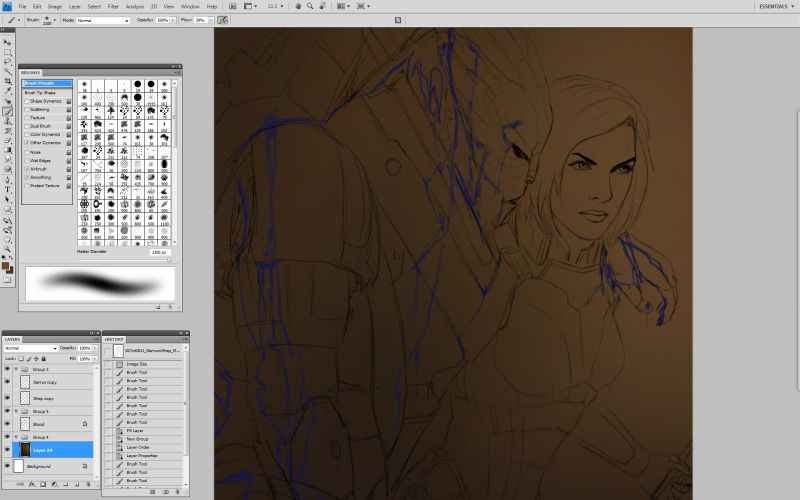
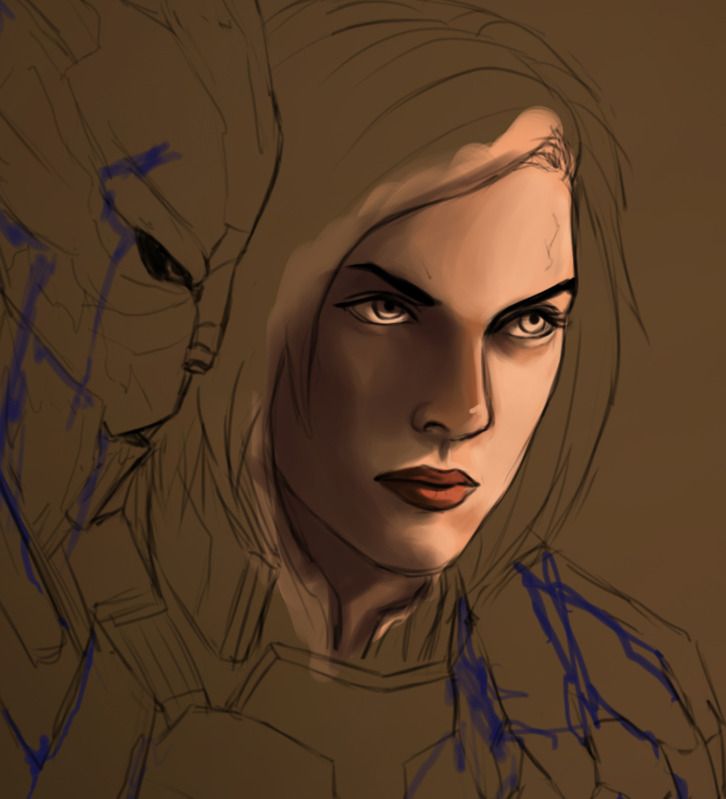
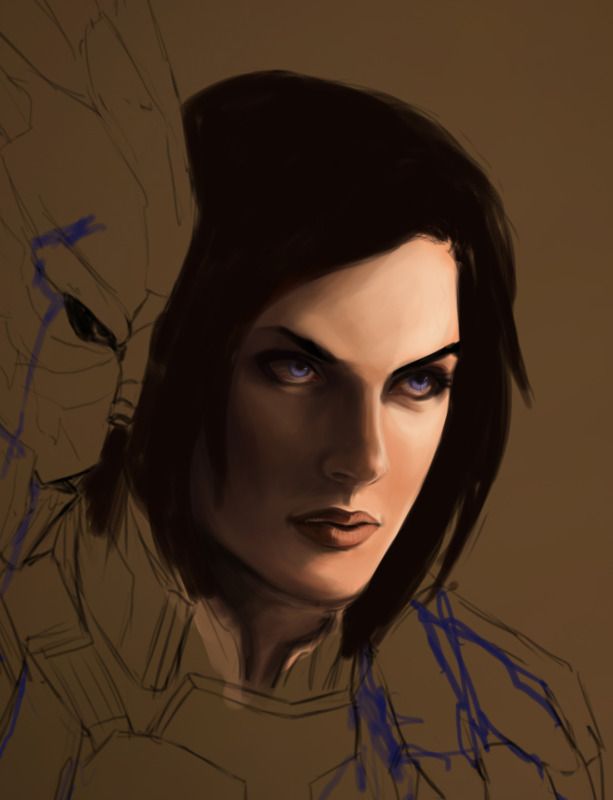




amazing!
ReplyDelete